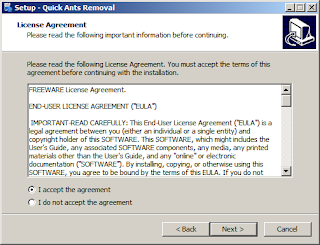Downloading
First of, you need to download setup file from our approved download location as below. The file is not so big. Only 1.5 Mb and your download should be completed in 2-3 minutes.
Installing
- To proceed, launch the setup file. A confirmation window will ask for your permission. Click Yes.
- On the welcome screen, click Next. Please read End User License Agreement carefully. If you agree with the term, choose 'I accept the agreement' and click Next.
- Now you can choose where to install the files, or just left with default location.
- You can then rename Start Menu folder name or just keep with default. Next final confirmation screen will show up. Click Install to proceed.
- Setup will extract the files to selected location and will prompt you when finish.
- Now you can find the software from the Start Menu folder. Click on Windows Start button and look for Quick Ants Removal.