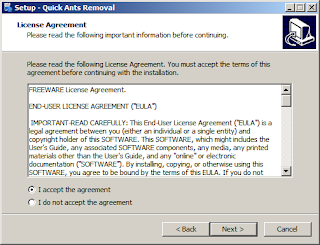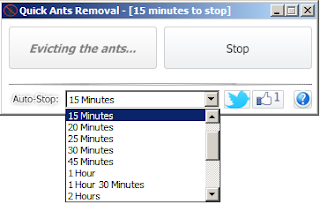Once you have complete the installation process, you can launch Quick Ants Removal from desktop shortcut or Start Menu icon. The program's main screen consist of two important button, Start and Stop. Several less important button also exist such as Twitter Share, Facebook Share and Online Help button.
 |
| Main Screen |
Additionally, there is a drop-down menu which will automatically stop the program at specified time. When you click on the Start button, the program will begin to generate heat by manipulating CPU processes. Please be aware:
You are not encourage to run this program while the laptop running on battery power. Due to lot of CPU process will be used, the battery will drain very quickly. PLEASE ENSURE THE LAPTOP/NOTEBOOK CONNECTED TO A/C POWER BEFORE CONTINUE.
NOTICE:
Due to the program behavior by crunching lot of processing power to generate heat, the laptop/notebook may experience performance degradation. Please ensure to save all your works and if possible, please stop working with other applications until the Quick Ants Removal complete its task. You might hear 'buzz-like' sound inside your laptop. This is an expected event as good laptop will begin to control overall heat by accelerating internal system fan.
At any time, you can minimize the screen so it can be hided to System Tray. While in the System Tray you will still able to control most of core functionality such as Stop, Start, Quit and launching an Online Help.
And that's all about it. If you find that all ants have been evicted, you can proceed to uninstall this software by visiting Start Menu icon's group and choose Uninstall.